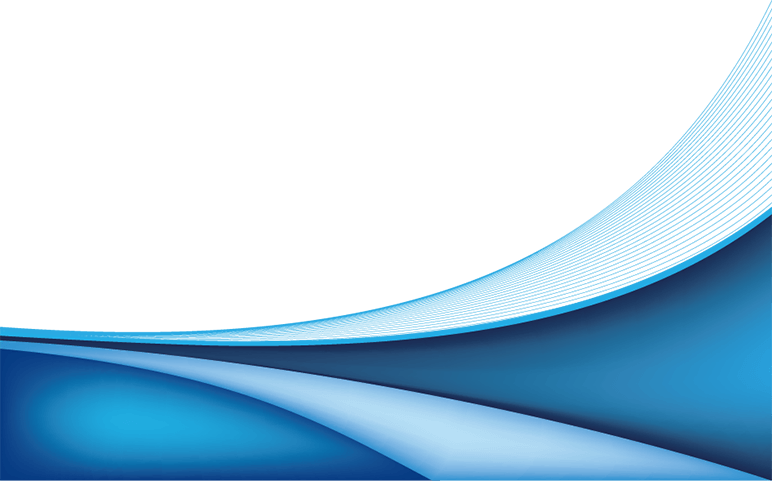How To Integrate Payment Gateway In eCommerce Site?

Introduction to Payment Gateways:
Payment gateways are a fundamental component of secure and efficient online transactions. It securely facilitates the exchange of sensitive payment information, such as credit card numbers and other confidential data, between the customer, merchant, and bank. By encrypting the data and acting as the intermediary in the transaction, the payment gateway ensures that financial information remains secure, offering peace of mind to both customers and merchants alike. It can be thought of as the digital equivalent of the card reader in brick-and-mortar stores, helping to streamline and safeguard the online purchasing experience.
How does Payment Gateway work in an eCommerce setup
In the world of eCommerce, payment gateways are indispensable for facilitating secure and efficient online transactions.Here's a quick overview of how payment gateways function:
1. Customer Makes a Purchase: The payment gateway journey begins when a customer adds items to their virtual cart and proceeds to the checkout page on your eCommerce site. Here, they input their payment information, which can be credit or debit card details, or select a digital wallet option like PayPal. This kicks off the payment process, which is facilitated by the payment gateway.
2. Encrypting Payment Data: Once the customer has provided their payment information, the payment gateway takes over and encrypts the sensitive data. This step is crucial for security as encryption helps ensure that the information is safely transmitted over the internet, protected from potential threats like hackers or fraudsters.
3. Authorizing the Transaction: After the encryption step, the payment gateway sends the encrypted data to your bank (the acquiring bank). The acquiring bank forwards this information to the card networks (like Visa or Mastercard), which in turn reach out to the customer's bank (the issuing bank) to determine whether the transaction can be approved or declined.
The issuing bank checks the customer's account balance and credit limit, as well as evaluates factors like the location of the purchase and the customer's purchase history to assess the legitimacy of the transaction. If all checks out, the issuing bank gives the green light to proceed with the transaction.
4. Confirming the Transaction: After the issuing bank's decision, the approval or denial response is sent back via the card networks to your bank, and then relayed to the payment gateway. The gateway updates both the customer and your eCommerce site with the status of the transaction - either successful or declined - so that the customer can complete their purchase, or try a different payment method if necessary.
5. Completing the Payment: Upon successful authorization, the payment gateway facilitates the transfer of funds from the customer's bank account to your business bank account, finalizing the transaction. The duration of this transfer may vary depending on the type of payment method and the gateway provider, but typically takes a few days to complete.
6. Notifying the Customer and Merchant: Once the transaction is finalized, the payment gateway sends a confirmation message to the customer, typically through a screen message or an email receipt. You, as the merchant, are also notified of the successful payment and can proceed with fulfilling the customer's order. This notification ensures that both the customer and merchant are aware of the transaction's status.
The payment gateway facilitates a smooth, secure, and convenient shopping experience for your customers on your eCommerce site, making the payment process hassle-free and user-friendly while handling the intricate details behind the scenes.
Integration Process
The process of integrating a payment gateway into your eCommerce site depends on the platform you are using. Here's a concise guide on how to do this for popular eCommerce platforms:
1. Step-by-Step Guide for Different Platforms:
WooCommerce (WordPress): If you're using WooCommerce on WordPress, here's a step-by-step guide for setting up your payment gateway:
- Access your WordPress dashboard, then navigate to the WooCommerce Settings section, where you will find the Payments tab.
- Choose your preferred payment gateway (e.g., PayPal or Stripe) and click Set up.
- Enter the necessary information, such as your payment gateway account credentials, and configure any additional settings.
- Save the changes, and your payment gateway is now live on your WooCommerce site!
Shopify: If you're using Shopify, here's how to set up your payment gateway:
- Log in to your Shopify admin panel and navigate to Settings > Payments.
- Select your preferred payment provider from the list, or add a third-party provider if needed.
- Enter the necessary account credentials and save your settings.
- Your payment gateway is now integrated with Shopify and ready to use!
Magento: Follow these steps to integrate a payment gateway in Magento:
- Log in to the Magento admin panel and navigate to Stores > Configuration > Sales > Payment Methods.
- Choose your preferred payment gateway from the available options, then configure the required settings to suit your business needs.
- Enter the required account credentials, adjust the settings as needed, and save the configuration.
- Your payment gateway is now configured and ready to use in the Magento checkout process.
2. Using Plugins or Extensions for Easier Integration:
For a simpler integration process, consider using plugins or extensions specific to popular payment gateways. These tools are available for most eCommerce platforms and provide an easy-to-use interface where you can configure your payment options without needing to write any code.
For example, there's a Stripe or PayPal plugin for WooCommerce, or the built-in Shopify Payments option in Shopify. These plugins are regularly updated to ensure they're secure and compatible with the latest versions of your eCommerce platform.
3. Manual Integration Options and Their Advantages:
If you require more customization options or want to use a less common payment gateway, manual integration might be necessary. This involves adding the API credentials of your chosen gateway directly into the code of your eCommerce site. While this method requires technical expertise, it offers several advantages:
Increased Flexibility: Allows for a more customized payment experience tailored to your unique requirements.
Enhanced Control: With manual integration, you can have more control over how the payment process is handled, potentially leading to improved performance and security.
Most Asked FAQs
1. What is a payment gateway and why do I need one for my business?
A payment gateway processes online payments securely. It’s essential for accepting payments on your eCommerce site.
2. Which payment gateway should I choose?
Choose based on fees, supported methods, and compatibility. Popular options include PayPal and Stripe. Snetzweb can help you select and integrate the right gateway.
3. How long does integration take?
Using plugins, it takes minutes. Manual integration may take longer. Snetzweb offers efficient integration solutions.
4. What if my gateway has downtime?
Use a backup gateway and resolve issues quickly. Snetzweb offers support to handle such situations.